PilotCalc is an aviation utility designed for pilots, comprising a mini Flight Log and three calculators. See it here on the App Store. The app is designed for the iPhone but works equally well on iPad.

The Flight Log
The Flight Log is designed to enable pilots to log basic flight information and a few notes for a series of flights, whilst automatically calculating the associated block, airborne, duty and tech log times. If scheduled times are entered before flight it also provides a countdown to departure. The Flight Log can be used in UTC or device system time.
There is a Flight Log Preferences in-app purchase available that allows for customisation of the Flight Log. This customisation includes:
- Tailoring the departure countdown, including adding and removing alert times, changing associated colours and the option to enable audio and background notifications for each countdown alert.
- Displaying elapsed times in hours and minutes or in decimals.
- Changing the default periods used for calculating the Duty Start and Duty End times.
- Changing the tech log calculation to use block times instead of airborne times.
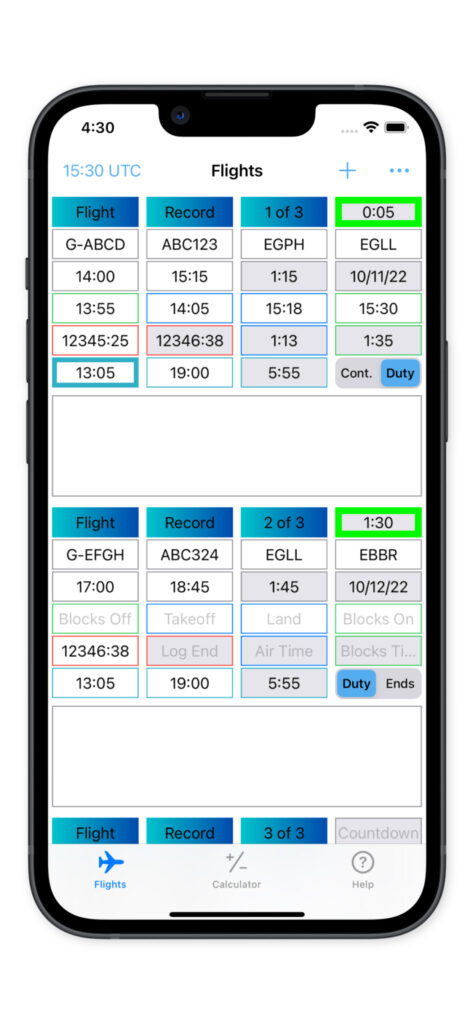

The content of the Flight Log can also be used to generate a PDF report which can be printed, emailed or otherwise manipulated using Apple’s share menu.

The Calculators
The default calculator is an hours and minutes calculator designed for adding up logbooks with minimal keystrokes, but can be used for any hours and minutes calculations, including those involving elapsed time within a 24 hour period (useful for those duty time sums at the end of a long night). There are no practical limits to the number of hours that can be added, but calculations resulting in negative time values are not supported. All calculations are held in a rolling tape for reference.
Buying the Calculator Preferences in-app purchase unlocks an additional decimal time calculator for time calculations in decimals and a standard arithmetic calculator. This in-app purchase also enables eight more keyboard colour options in addition to the three free choices.

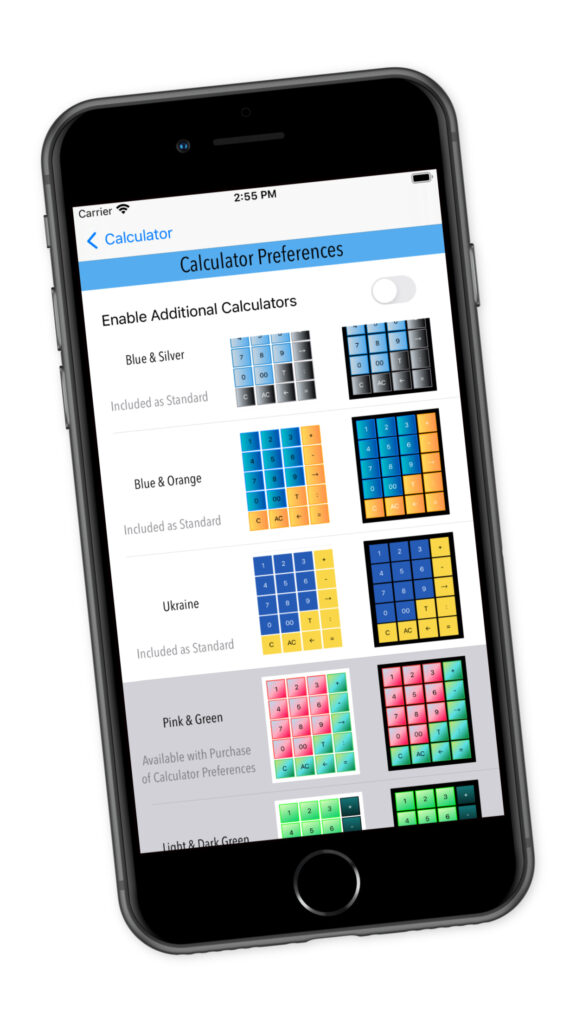
Help
The app has an inbuilt PDF reader with a PDF help file. The file can also be downloaded from this website here.

Press Kit
The press kit contains a PDF review guide with a description of the PilotCalc application, a folder of screenshot images, a second folder of images within an iPhone frame and a folder with the application icon and icons for Cold Arid Code.
Download the press kit as a zipped archive on the DownLoads & Links page here.
