In mid-July, I started a substantial revamp of PilotCalc with a view to combining the Flight List and the Flight Log views into a single scrolling view which would manage both data entry and display. To do this, I took advantage of lessons learned in building TimeTick (my other app) and I believe that the resulting scrolling Flights view is both simpler and more usable, as well as scaling better for different screen sizes. As an added bonus, the removal of the second view helped me to track down and eradicate an annoying, and previously elusive bug, that in certain circumstances, allowed deleted records to re-appear. Additionally, the new code is cleaner and I have been able to find and remove a couple of other bugs causing the app to crash.
The images below show the original two screens from PilotCalc Version 1, followed by the single consolidated view of PilotCalc Version 2.

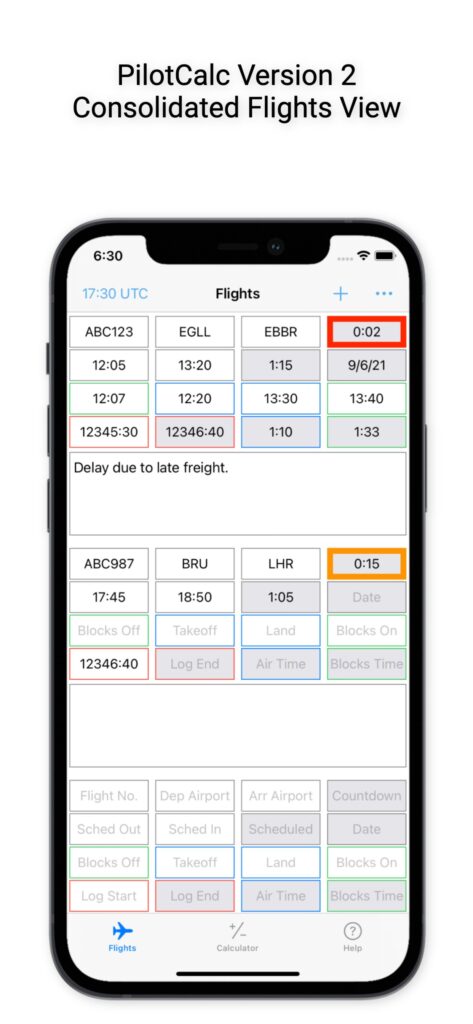
TimeTick had introduced background notifications and I was keen to implement a similar feature into PilotCalc to make the countdown until scheduled departure a much more useful feature.
In the original PilotCalc, the countdown used the ‘Blocks Off’ time, if it was entered in advance, as a scheduled time and would change colour from grey to blue at scheduled departure and then again to red once the ‘Blocks Off’ time had passed.
In PilotCalc Version 2, I built a Countdown Preferences screen that allows multiple alerts to be set within a six-hour period either side of the scheduled departure, now provided with a dedicated field. Each of these alerts can have an optional associated colour, an audio alert which will sound if the app is open and/or a background notification if the app is closed. By default, the Countdown Preferences are set up to mimic the previous version of PilotCalc (with green replacing grey) and I decided to implement a small in-app purchase to allow the defaults to be changed.


Next I turned my attention to the Time Calculator. I was happy with the functionality and saw no reason for change in that department, but, as discussed in a previous post, there was work to be done to make PilotCalc consistent with the Cold Arid Code brand. I set about creating a new set of calculator keys in blue and silver grey which is now the default keyboard for the Time Calculator in PilotCalc Version 2. To avoid upsetting any users who are particularly fond of the original orange and blue colour scheme, I made that scheme a user selectable option. In addition, to allow for more individuality, I added another eight sets of keyboard colours which are packaged up into two colour pack sets available via two very inexpensive in-app purchases.


Finally, I considered whether to implement a Stored Schedule option. The concept was that I would allow the creation of templates to enable quicker entry of details for a flight. However, having given it some thought, I came to the conclusion that the static information was too limited to provide any real benefit, so decided against implementing this feature.
So what’s next for PilotCalc? I am considering adding an option to email the contents of the Flights view, which may be useful, for example, when filling out a logbook. Theoretically, this should be relatively straight forward as the app already has email functionality incorporated to enable contact with Cold Arid Support. Other than that, I need to revisit TimeTick to make some changes to the notification functionality based on lessons learned in PilotCalc Version 2, and then I think maybe it’s time to look away from the aviation world to something more general.
From a blog perspective, next up will be an in depth review of the NanoComm GA2 headset from Puretone. Watch this space!

